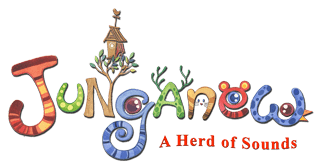Support
How do I restart my device?
Restarting the device tends to solve many problems. Below is a link to the instructions on how to restart your Apple device.
iPad: http://www.apple.com/support/ipad/assistant/itunes/#section_2
I’ve deleted the app, can I download it again?
Yes! You can download the app again to your device from the app store completely free of charge (as long as you are using the same Apple ID account).
Deleting an app:
- Tap and hold on the app icon.
- When it starts to jiggle, tap the “X” symbol
- To Download the app again (you will NOT be charged again)
- http://support.apple.com/kb/HT2519
Is your device not playing any sounds at all?
Step 1. Check the mute switch. Does the switch slide up and down or slide front and back?
Up and Down; make sure the switch is in the up position.
Front and Back; make sure the switch is in the front position (towards you).
You can test mute, by flipping the switch. When muted, the icon of speaker will appear with a slash. Unmuted will show a speaker without the slash.
Step 2. Adjust the volume level up and down using the two buttons on the side of the device.
Pressing the top will increase the volume level.
Pressing the bottom will decrease the level.
When adjusting the volume, the speaker icon should appear with a level indicator below it. The indicator will get longer or shorter signifying the volume increasing or decreasing.
If all else fails attempt to restart the device.
Still Having Audio problems?
If restarting the device doesn’t solve your problem, you could try to delete the app and download it again from the App Store. You will NOT be charged again, but a WiFi Internet connection is required to download.
The app is frozen and will not respond. What do I do?
Try and force the app to quit by following these instructions:
- Tap the Home button to go back to the home screen.
- From the Home screen, click the Home button twice.
- You will see the recent apps that have been used on your device.
- Swipe right/left to find the app.
- Swipe your finger upwards to slide the app window off the top edge of the screen.
Reset your device
If you are unable to access the home screen and your device is completely unresponsive, you may need to reset your device. To do this press and hold the Sleep/Wake button and the Home button together for at least ten seconds, until the Apple logo appears.
I’m trying to download the app and it’s saying the app is too big. What do I do?
You may need to make more space on your device by deleting music, videos, photos or apps. You’ll find the iOS “Settings” App by pressing the home button and looking for the app that has grey gears for an icon. Select “General” and then “Usage” to view the available space on your device. You will see a list of apps along with their size that you can sort through and delete to create more space on your device.
The app has been downloading for hours or will not download. How do I fix this?
A high-quality WiFi Internet connection is required to download. You can not download this app over a 3G, 4G, or LTE connection. First, try to tap the app icon to pause the download, and then tap again to resume. If that did not work, try to delete the app and re-download again following these instructions. You will NOT be charged again for re-downloading.